- The maps for these trails are geospatial PDFs
 that enable you to navigate offline with the Avenza app
that enable you to navigate offline with the Avenza app running on your Android or Apple smartphone.
running on your Android or Apple smartphone.
- Each trail has its own PDF map. Load it into the Avenza app on your smartphone in one of these ways:
- From your smartphone’s browser, visit the trail’s page and then tap the magic link on the page to load the map directly into Avenza. Try this example for the Concord segment of the ECRT. Note that you have to visit the page on your smartphone’s browser, not a desktop or laptop computer.
- Again on your smartphone: load the Avenza app, select the Import Maps function, and then scan the QR code on the trail page. For more details and specific instructions for Android and iPhone, see Importing maps from custom locations
 .
.
- In either case, you may get this Error dialog box. Tap the Download button.
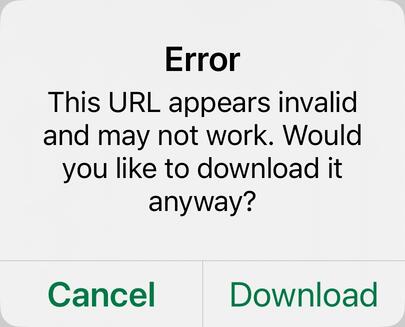 In case you can’t read this image, it says, Error This URL appears invalid and may not work. Would you like to download it anyway?
In case you can’t read this image, it says, Error This URL appears invalid and may not work. Would you like to download it anyway?
- Be sure to do this when you have good internet connection. Don’t wait until you are at the trailhead!
- With the free version of Avenza app, you can load up to three maps. You can easily delete a map and load a new one for each trail. See the Avenza website
 for more details and the ability to purchase a subscription enabling you to have more maps loaded at a time.
for more details and the ability to purchase a subscription enabling you to have more maps loaded at a time.
- Q: Why don’t you provide Gaia or All Trails maps?
- A: With a free membership to Gaia or All Trails, you cannot download maps. With Avenza, you can download up to three maps for free. You can go ahead and use Gaia or All Trails if the rail trail of interest is in their maps database. Many rail trails are there.
 that enable you to navigate offline with the Avenza app
that enable you to navigate offline with the Avenza app running on your Android or Apple smartphone.
running on your Android or Apple smartphone. .
.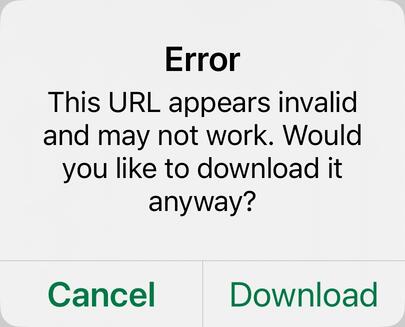 In case you can’t read this image, it says, Error This URL appears invalid and may not work. Would you like to download it anyway?
In case you can’t read this image, it says, Error This URL appears invalid and may not work. Would you like to download it anyway? for more details and the ability to purchase a subscription enabling you to have more maps loaded at a time.
for more details and the ability to purchase a subscription enabling you to have more maps loaded at a time.